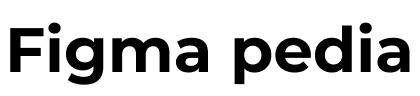Table
Search
분류
플러그인명
용도
링크
프로토타이핑
피그마에서 간단한 모션을 작업하고 내보내기 할 수 있는 플러그인
https://www.figma.com/community/plugin/961270034818256057/jitter-animation-for-figma
프로토타이핑
피그마의 SVG를 내보내기 해서 모션 작업을 할 수 있음
https://www.figma.com/community/plugin/1377418225065488721
프로토타이핑
모션 스펙 가이드를 만들어줌
https://www.figma.com/community/plugin/1376263035219442554/motion-specs-creator
프로토타이핑
연결된 애니메이션을 원 클릭으로 만들어줌
https://www.figma.com/community/plugin/1360032502633507393/animate-on-path
기초인터페이스
여러개의 오브젝트를 각각의 프레임으로 만들어줌
https://www.figma.com/community/plugin/891195693567112423/frameall
기초인터페이스
섹션 정리할 때 유용함
https://www.figma.com/community/plugin/1344654094178855276/sectionizer
기초인터페이스
속성이 같은 것들을 한 번에 선택할 수 있음
https://www.figma.com/community/plugin/968465923536935510
컴포넌트
컴포넌트 버튼을 한 번에 생성할 수 있는
https://www.figma.com/community/plugin/750298912003944521/button-generator
컴포넌트
연결이 끊긴 인스턴스를 메인 컴포넌트에 연결할 수 있음
https://www.figma.com/community/plugin/767721682134156281/master
컴포넌트
레이어명이 일치하는 일반 프레임을 컴포넌트로 갈아끼워줌
https://www.figma.com/community/plugin/741415678427267506/reattach-instance
컴포넌트
베리언트를 가이드로 만들어줌
https://www.figma.com/community/plugin/1116018586739867857/propstar
컴포넌트
컴포넌트 스펙 가이드
https://www.figma.com/community/plugin/1177722582033208360/designdoc-spectral-measures-annotations-and-handoff
오토 레이아웃
반응형 사이즈를 테스트해볼수 있음
https://www.figma.com/community/plugin/840727678445998968/responsive
오토 레이아웃
리사이징을 한 번에 바꿀수 있음
https://www.figma.com/community/plugin/1265998949959325167/fixed-hug-fill
AI
AI로 와이어프레임을 생성해줌
https://www.figma.com/community/plugin/1227900767438159391/ai-designer
AI
이미지 생성
https://www.figma.com/community/plugin/1253173167259963280/ai-image-generator-by-freepik
베리어블
스페이싱에 넘버 베리어블 연결
https://www.figma.com/community/plugin/1258541120380373830/link-spacing-variables
베리어블
컬러 추출 및 스타일/베리어블 등록
https://www.figma.com/community/plugin/1352239985929481996
베리어블
등록된 베리어블을 값이 일치하는 UI에 연결
https://www.figma.com/community/plugin/1264259625007726988/apply-variables
베리어블
피그마 베리어블을 json파일로 추출
https://www.figma.com/community/plugin/1345399750040406570/figma-variables-to-json
베리어블
베리어블이 연결된 레이어를 찾아서
한 번에 선택
https://www.figma.com/community/plugin/1333777469720187504
베리어블
컬러, 넘버 베리어블 연결
https://www.figma.com/community/plugin/1354077578221633789
베리어블
베리어블이 연결되지 않은 레이어를
찾아서 타겟
https://www.figma.com/community/plugin/1363598091164799285
베리어블
스트링 베리어블+텍스트 프로퍼티 같이 쓸수 있음
https://www.figma.com/community/plugin/1283084251253914878
베리어블
타이포 베리어블 속성 한 번에 연결
https://www.figma.com/community/plugin/1363909945228814916
베리어블
선택한 영역의 베리어블을 스트링 베리어블로 등록
https://www.figma.com/community/plugin/1347352484524688814/text-to-variables
베리어블
모드 순서 바꾸기
https://www.figma.com/community/plugin/1254026844894007809/variables-manager-reorder-and-copy-variables-between-files